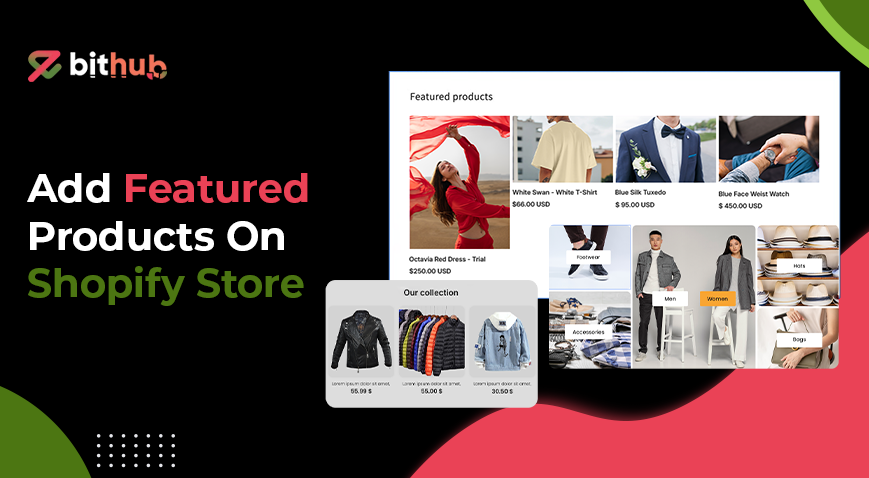Adding featured products allows you to display a specific product on your storefront. This feature not only promotes specific items, but also encourages customers to explore other offerings in your store. Shopify provides apps and customizable themes to make this process straightforward, enabling store owners to manage and update featured products easily.
Merchants configure these functionalities through theme editor, selecting product and customizing appearance. These products display prominently on the homepage, product pages, or dedicated landing section, ensuring maximum impact on user engagement and conversion rates. By showcasing selected items, retailers attract customer attention to new arrivals, bestsellers, or seasonal promotions, effectively guiding shoppers toward products that may interest them.
What Is Featured Products?
Featured products boost customer engagement by attracting attention to prominent product and drive sales. Store owners should choose products that align with your target audience and interests to maximize visibility and conversions. These products stand out from the rest of the inventory.
Increase Visibility: Featured products are typically placed in high-traffic areas of the store, such as the homepage or other prominent pages. This placement ensures they are seen first by visitors.
Sales Impact: Selecting high-demand, best-selling, or trending products, from a business point of view, often see up to a 20% increase in purchases. By showing products that are more likely to sell, store owners can increase sales volume.
Strategic Product Selection: Store owners should choose featured products based on a clear understanding of their target audience and product performance. Products that align with customer interests, trends, and purchasing behavior should be highlighted to optimize engagement.
Personalization Opportunities: Store owners utilize customer data to personalize featured product collections based on past purchases. This tailored approach not only enhances customer experience but also increases the order value by add-ons.
How to Add Featured Products on Shopify?
The process of adding featured products on store is a straightforward process. Firstly, ensure that you add products in your Shopify store.
Access Admin Dashboard: Log in to storename.com/admin and enter the email and password of the store.
Create Collection: Navigate to Products on the left sidebar and then select Collections. Click the Create Collection button. Add title and description for your collection.

Add Product: Scroll down to the product section, click on Browse button and choose the product. Click on Save to apply the changes.
Customize Theme: Go to Online Store and click on Customize button next to current theme to open theme editor.

Add Featured Collection Section: On the top of page select the page where you want to add featured collection like, homepage, product page, collection page. Some Shopify themes provide by default Featured collection section.

If this feature is not available, you will need to manually add a Featured Collection section. Navigate to template column and click the Add section. Choose Featured Collection from the popup menu.
Change Collection: In Featured Collection settings, Click on Select next to collection. After this choose the collection you created earlier.
Save Changes: Click on save to apply changes.
How to Change Featured Products on Shopify Store?
Change the featured products by accessing Shopify admin dashboard. Navigate to the Products section and select collection. Here, you can either create or update an existing collection.
Once the list is ready, go to the Shopify theme editor and locate the section showing featured products, such as on the homepage or specific page. Click on it to change the collection that you just created or updated. After selecting your desired collection, click Save to apply the changes.
Which Product You Should Feature in Shopify?
Choosing the right product to feature on Shopify is crucial for driving sales and engaging customers. By doing market research and data driven approaches, you can identify the product that will maximize your store's success.
Best Seller: These products already have established demand, they are more likely to perform well. Analyzing your sales data helps identify which have the highest sales volume. This is the easiest way to drive revenue because customers are already familiar with the products offering value. Customer feedback and rating helps to convert new visitors into buyers.
New Products: Promote new arrivals in stores, create interest and attract loyal customers. Featuring new products are viewed as exclusive or exciting, providing an opportunity to boost initial sales. Regularly highlighting new products creates curiosity in new customers that store offers something novel.
Trending: Looking for products that are currently trending in your market or industry. This can be determined through social media, market trends, and competitor analysis. Trending products experience a surge in demand for a limited period. By identifying and featuring these products, you can capture high demand before the market becomes saturated.
High Margin: Feature product with high margin increases overall profitability of store. Even these products are not your top sellers, but leads to better profit margin compensates for lower volume. If you’re focused on maximizing profitability, high-margin items can be a strategic feature without needing to sell in large volumes.
Seasonal: Items associated with specific holidays, weather, or events. Seasonal promotions align your store with customer expectations during specific times of the year. Featuring these products demonstrates attentiveness to consumer needs, enhancing the shopping experience.
Promotional: Running promotions on select products drive traffic and encourage purchases. Products with special offers, discounts, and limited-time offers create a sense of urgency among shoppers. Promotions attract price-sensitive customers and are effective in clear inventory. Featuring discounted items increases perceived value and can lead to higher cart values if bundled with other products.
How to Remove Featured Products from Shopify Store?
Remove featured products with Shopify theme customization.
- Log in to Shopify admin dashboard.
- Navigate to Online Store>Theme.
- Click Customize on the current theme.
- In the theme editor, locate the featured collection section on homepage or product page.
- Tap on it and in the Featured collection setting click the three dots, then select remove.
- Save to apply the changes.