Shopify apps are third-party applications which provide additional features and functionality, beyond Shopify native features. These apps meet specific needs and enhance overall efficiency.
Public apps, available to all merchants through the Shopify App Store, offer a wide range of features for business needs. On the other hand, custom apps are customized according to your store requirements, integrate seamlessly with existing systems and provide flexibility in feature customization and user interface design.
Installing Shopify apps increases customer satisfaction, and boost sales, making them useful tools for any Shopify store owner.
What Is Shopify App?
Shopify app is a software application to extend the functionality of store. These apps are developed by Shopify itself or third-party app developers and are available on Shopify App Store, where merchants can browse, select, and install them.
Store owners use these apps to add new functionality, automate tasks, and customize their online stores to specific requirements.
As e-commerce continues to evolve, the flexibility and accessibility of Shopify apps are essential in helping store owners achieve their goals, adapt customer changing demands and market trends.
What are the Types of Shopify App?
There are two main types of Shopify app.
- Public App
-
Custom App

1. Public App
Public app available to all the merchants and listed on the Shopify app store. These apps are either free or paid and are designed to work in a variety of stores and meet Shopify standard guidelines.
Merchants rely on public apps for their accessibility and wide range of functionality, offer a diverse selection of pre-built solutions to enhance store operations. Developers provide documentation, customer support, and updates to ensure users effectively utilize their app, resolve issues, and benefit from the latest features and improvements. Merchants compare apps based on reviews, ratings, and pricing to find best solutions that fit their business goals.
Public apps within the Shopify ecosystem extend the core functionalities of Shopify without requiring technical expertise. Ultimately, they play a crucial role in maximizing the capabilities of Shopify stores by providing access to advanced tools.
2. Custom App
Custom apps for Shopify are customized solutions to meet unique requirements that are not fully addressed by existing public apps. These apps are typically created by Shopify app developers with expertise in the platform.
Businesses looking for unique solutions to their specific needs using custom apps are essential. This helps to enhance efficiency, streamline processes, and differentiate from others. Custom apps fill the gap that standard apps do not cover, delivering personalized experiences to customers.
They seamlessly integrate with existing systems, provide ongoing support and maintenance to adapt evolving business needs and platform updates.
How to Install Shopify Public App?
Install Shopify public app by navigating the Shopify App Store to find and integrate software applications designed to enhance various aspects of the store.
Choose App
Choose the right Shopify app determines its functionality, compatibility, user reviews, cost, and support resources. A well selected app should meet your business needs and integrate seamlessly into your Shopify store. Ensure that the app actively offers good customer support in case of issues.
Method to Install the Shopify Public App
Install App from Shopify Admin
Directly, install app from the Shopify Admin provide direct control over permission granted to the app during installation. Installing Public App from Shopify Admin is given below.
- Log in to your Shopify account.
- In the Shopify Admin, go to Apps from the sidebar menu. Then click on All recommended app.

- Click on Shopify App Store to browse available apps.
- Search the app you want to install. Select the app and click on Install.
- Review and confirm the app permissions.
Install App from Shopify App Store
Shopify app install from the App Store is a straightforward process of selecting and integrating a third-party application directly into your Shopify store.
- Log in to your Shopify app store.
- Browse and select the app fits your needs.

- Click on the app name to view more details about its features and pricing.
- On the app detail page, click on Install.
- Review and confirm the app permissions.
Configure the App
Configure the app to customize the settings and features of a newly installed Shopify app. This includes set preferences, and adjusting any specific settings that the app offers.
Test the App
Test Shopify app is essential to ensure it seamlessly integrates with your store's existing setup and functions correctly. This ensures that all features and functionalities of the app work as expected and do not affect your store performance. Testing allows early detection of any potential issues, allowing you to make necessary adjustments to optimize the app performance.
Troubleshoot the Common issue
Troubleshoot common issues that arise during or after the installation of a Shopify app. Common issues include integration problems, setup errors, or performance issues. These issues are resolved by reading app documentation and contact with app developers.
How to Install Custom App?
Custom app on Shopify is integration of a specially developed application into your Shopify store. This installation process requires additional steps compared to installing standard Shopify public apps.
Create Custom App
Creating a custom app requires planning and consultation with experts to clearly define business requirements and technical specifications. Unlike pre-built apps in the App Store, developers build custom apps from scratch to address specific needs.
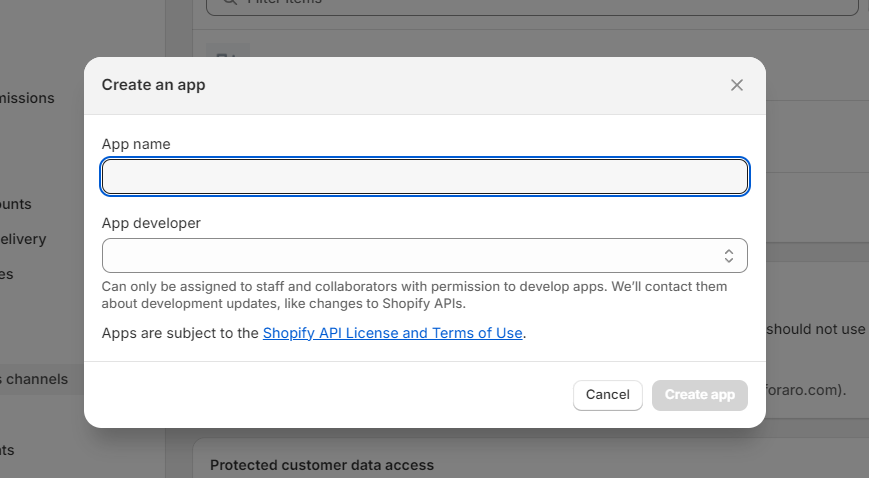
This requires working with Shopify Experts or developers to design and build the app framework, ensuring it aligns closely with your store requirements and goals.
Install the App
Once a developer completes the development process, a installation link will be provided to you. Open the provided link in your web browser. This link redirects you to the app installation page. Review the permissions required by the app to function properly. Click on "Install" to complete the installation process.
Configure the App
After installation, access the app settings within your Shopify admin panel. Adjust the settings to align with your store needs and goals. This ensures that the custom app operates effectively within the Shopify ecosystem.
Test the App
Test the app to ensure it works smoothly and meets your business needs. This involves verifying that the app features function correctly and integrate well with your store's setup. Thorough testing ensures reliability and effectively enhances your Shopify store's operations with the app.
How to Manage the Shopify App?
Manage the Shopify app involves monitor installation, configuration, and ongoing updates to ensure it integrates smoothly with your store. Effective management ensures the app delivers the desired functionality and enhances the store performance.
Installation and Configuration: Apps are selected from the Shopify app store or custom-built. Set permissions and configure preferences in the app settings panel to ensure proper functionality and integration with your store.
Usage Monitoring: Regularly monitor the performance of install apps to measure their impact on your store speed, user experience, and overall functionality. Fix any performance issues immediately to maintain optimal store performance.
Updates and Maintenance: Keeping apps up to date with the latest versions to benefit from new features, fix bugs, security upgrades and performance improvements provided by developers.
Uninstalling Apps: If the app is no longer needed or is causing problems, you can uninstall it from your Shopify admin.
Cost Management: Review expenses such as subscription fees while calculating the return on investment (ROI). This ensures that app expenditures align with budget goals and deliver measurable benefits.
How to Uninstall Shopify App?
Uninstall Shopify app is removing an application from your Shopify store. This process involves discontinuing the use of app functionality and integration within the store. It can impact the store performance, resource allocation, and overall management strategy.










