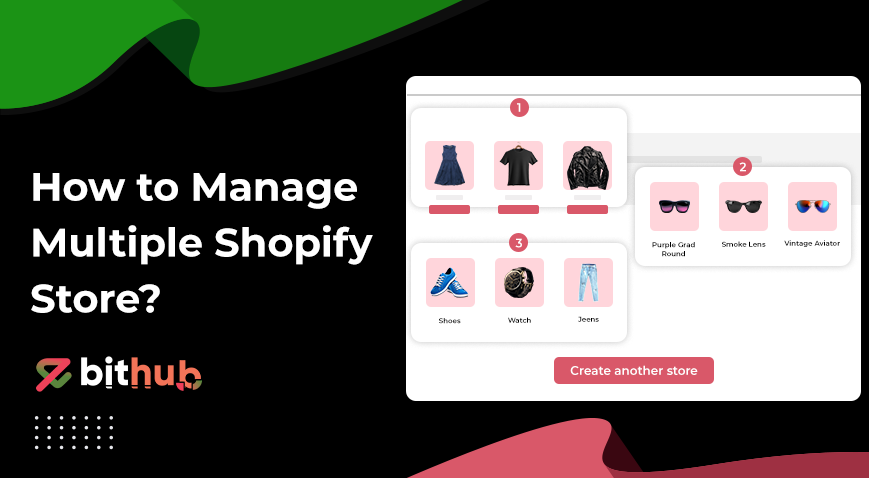Manage multiple Shopify stores means optimizing the operations of more than one online store built on Shopify. Having multiple stores allows you to customize each store to a specific audience potentially increasing sale. This allows you to diversify and scale your business to different market segments.
Setting up multiple Shopify stores to ensure each store runs independently. Switching between multiple stores is another part of management, so you can manage and update each store effectively.
How to Create Multiple Shopify Stores?
Creating multiple Shopify stores unlock new opportunities to target different markets, test various product lines, manage different brands and track performance. Whether you’re expanding your existing store or starting new ventures, setting up multiple stores on Shopify allows more customization and specialized management for each store.
By segmenting business into multiple stores, you better serve the unique needs and preferences of different customers. This allows you to optimize your inventory management, pricing, and customer service for each store, and overall shopping experience. The following steps help you to create multiple Shopify stores.
- Access Shopify Admin Dashboard by logging in with your credentials.
- In the right corner, click on store name and then select the All Stores.
-
Click on the Create store.

- Follow the prompts to set up your new store, including store name, address, and other relevant information.
Now you successfully create a new Shopify store. However, when asking "Do you need a new email address for each Shopify store?” No, you do not need a new email address for each store. You should have to use the same email address for multiple Shopify stores, which makes it easier to manage all of them from one account.
How Many Shopify Stores Do You Have?
Is there any limit for creating multiple Shopify stores on one account? No, there is no limit to creating multiple stores on one account. Each store has its own subscription plan. You cannot run multi-stores under a single Shopify account because each store requires its own subscription plans.
Multi-store management feature available on Shopify Plus plan, which supports 9 additional stores total of 10 stores within your account, all managed on a single account.
What Are the Benefits of Multiple Shopify Stores?
Multiple Shopify stores enable business to target audiences of various demographics, international markets, or different product lines. This approaches the customer experience through personalized marketing campaigns and maximizes revenue by diversifying sales channels.
Multi-store management systems reduce the risk of dependence on a single revenue source, offer more growth opportunities. This helps to experiment with different pricing models without compromising overall brand identity.
Each store has its own logo, branding, color scheme, and in store experience. This flexibility allows businesses to create distinct brand identities that cater to different customer bases and helps in developing cohesive brand value across market niches.
By optimizing each store for different keywords, businesses increase visibility in search engines, drive more organic traffic and increase overall brand exposure.
How to Manage Multiple Shopify Stores?
Manage multiple Shopify stores involving multiple languages, select the right plan, customer support, monitor performance, and store backup.
Multiple languages to Store. Expand your reach by adding multiple languages to reach a wider customer. Shopify supports multiple language setup to provide a personalized shopping experience.
In the Shopify Admin Dashboard, go to Setting>Language. Click on Add language and select language you want to use for your store content.

Manage Multiple Domains. Establish a unique online identity for each store with custom domains. Buy and set separate domains for each Shopify store. This ensures that each store runs independently with its own domain.
Choose the Right Shopify Plan. It is essential to understand how each plan features align with your needs. Make sure the plan you choose has all the features you need to run a business. Each Shopify plan has different levels of support, features, and flexibility.
Business with multiple stores, the Shopify Plus plan is the best selection. It allows them to manage 9 more stores from one account, has advanced features like automation and scalability to handle multiple storefronts. For those with 2 or 3 stores the basic and standard plan is more suitable. These plans offer the essentials at a more affordable price point and perfect for businesses that don’t need the features of the Plus plan.
How Much Does It Cost to Run Multiple Shopify Stores?
Costs running multiple Shopify stores depend on the subscription plan of each individual store. Shopify offers a wide range of subscription plans, starting from $39/month to $2300/month. Each of the plans offer different features, pricing, transaction fee, shipping cost, staff login.
For three stores run on Shopify basic plan. The total monthly cost will be $117/month.
It is also essential to consider the additional cost to run Shopify stores involving domain names, themes, apps, and marketing of each store.
How to Switch between multiple Shopify stores?
Switch between Shopify stores is a process to access different stores without log in and log out repeatedly. This allows managing different Shopify store accounts easily to set products, manage inventory and order.
To switch between multiple stores, Log into Shopify admin dashboard. On the right corner click on the store name, the list of all the stores show. Select the store you want to open from the dropdown list. This is done if you are only using the same email address on all stores. You also need to verify your email address for each store.
For stores using different email addresses you have to log in each time.
What are Best Practices to Manage Multiple Shopify Stores?
Best practices are the strategies, techniques, and guidelines to optimize the efficiency, productivity, of multiple stores.
Monitor Performance: Track sales, traffic, and conversion rate for each store. Regularly reviewing this data will help you identify trends, optimize performance, and make informed decisions.
Multilingual: Shopify offers various apps and plugins that allow you to translate your store content into multiple languages, making it accessible for a global audience. Multilingual stores not only enhance user experience but also boost sales.
Store Backup: Take the backup of stores to ensure that all data like product listings, customer information, and order history, is securely stored. Due to cyber threat or security failure having backup allows you to quickly restore data.
Audit: Audit each Shopify store helps to identify issues, optimize performance, and ensure that all stores are working well. This involves checking product listings, app integrations, and security protocols to ensure everything is functioning optimally and is up to date.